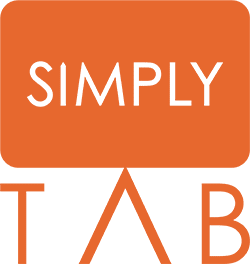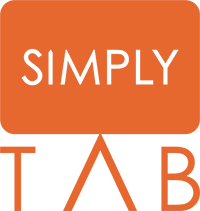Since 2018, SimplyTab has been providing interactive and digital signage solutions for professionals.
Our offering is structured around three main product ranges:
- Interactive displays
- Videoconferencing solutions
- Digital signage
A complete solution powered by our expertise as a designer of interactive displays, digital signage systems, and connected meeting spaces.
Éducation
Simplicity, interactivity, efficiency:
the Precision Pro 14 in the classroom.
Professionnel
Performance, fluidité, collaboration :
le TOUCH booste vos réunions.
Videoconferencing solutions
Clarity. Simplicity. Connection.
Professional videoconferencing solutions, designed by interactive display experts. Clear image, precise sound, and intuitive integration—for all your meeting spaces. Smoother communication, whether in-person or remote.
Digital Signage
Capture attention, broadcast with impact.
We design interactive solutions that modernize visual communication with impactful, clear, and always up-to-date content.
Our Solution – CMS

- Remote management
- Centralized control
- Cost-effective solution
- Unlimited storage
Certified CMS
Even more flexibility for your digital signage projects
Our screens are now compatible with the following solutions:
This development offers you more freedom in choosing your CMS.
At SimplyTab, we continuously evolve our solutions to support your usage and software preferences, ensuring a smooth, flexible, and customized experience.
Why choose Simplytab?
FRENCH BRAND
Founded in 2018, SimplyTab equips digital professionals.
TECHNOLOGY
Cutting-edge technology for optimal performance.
FLEXIBILITY
Products tailored to clients’ specific needs.
RESPONSIVENESS
Training, support, and responsive after-sales service.
Become a partner of SimplyTab interactive solutions
SimplyTab works with a network of resellers across France, Europe, and Africa to ensure the distribution of all our interactive solutions to end users.
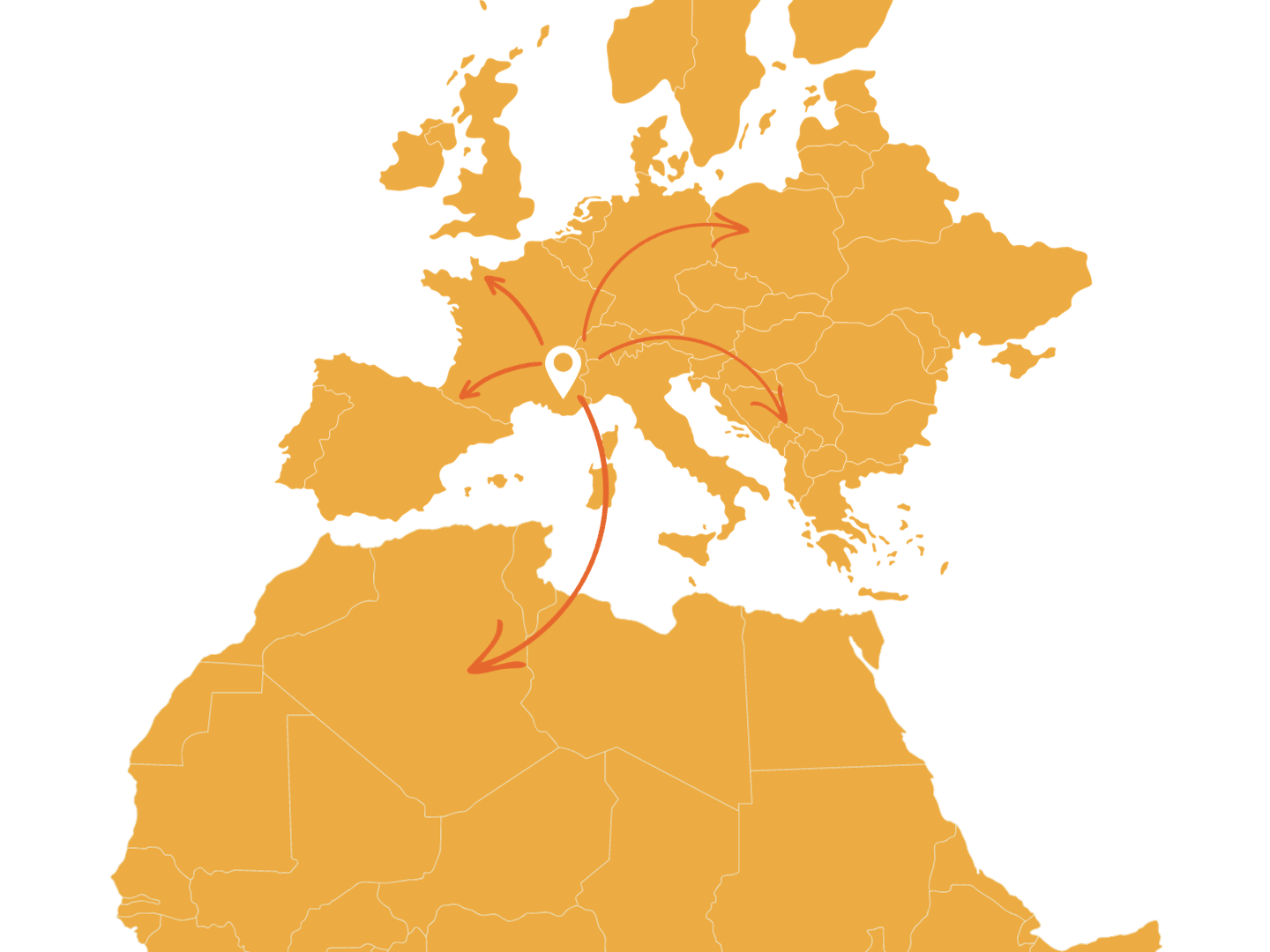
Follow us on:
Everything you should know about SimplyTab’s interactive solutions.
Who is SimplyTab?
SimplyTab is a designer of interactive displays and digital signage solutions, dedicated to the digital transformation of work, learning, and communication spaces. With 100% French expertise, the brand develops intuitive, high-performance products tailored to the needs of businesses, educational institutions, public organizations, and retail locations.
What is an interactive touch display and how can it transform my workspace?
An interactive touch display enables dynamic collaboration through advanced touch technology. These screens enhance interactivity in meeting rooms or classrooms by allowing users to annotate, project, and interact directly on the touch surface.
How do interactive whiteboards promote collaborative learning?
Interactive whiteboards, equipped with touch technology, transform educational environments by enabling teachers and learners to collaborate in real time. They support digital annotations and facilitate touch interaction for a more immersive learning experience.
What are the differences between an interactive projector and an interactive display?
Interactive projectors allow images to be projected onto large surfaces while offering interactive features through styluses or capacitive touch. Interactive displays, on the other hand, often integrate advanced technologies like multi-touch and provide superior image quality in high definition.
What is infrared technology in interactive displays?
Infrared technology in interactive displays detects physical touch on the screen, allowing users to interact with the content intuitively and responsively using either a stylus or their fingers.
Can interactive displays be used for conference room presentations?
Yes, interactive displays are perfect for conference room presentations thanks to their ability to showcase high-resolution content and allow direct interaction with documents and presentations, making meetings more collaborative and productive.
What accessories complement interactive whiteboards for optimal use?
Accessories such as styluses, interactive kiosks, and wall mounts are essential for getting the most out of interactive whiteboards. These accessories help improve ergonomics and touch functionality, making usage more comfortable and efficient.
How can interactive solutions enhance the customer experience in retail?
Interactive solutions like touch kiosks and interactive storefronts offer an enhanced user experience, allowing customers to intuitively browse through product and service options, which can boost engagement and in-store sales.
What are the best practices for maintaining interactive displays?
To maintain interactive displays, it is recommended to regularly clean the screen surface, check peripheral connectivity, and update the software to ensure optimal performance and extend the device’s lifespan.
What touchscreen sizes are available, and how do I choose the right size for my business?
We offer a variety of touchscreen sizes, ranging from 55 to 110 inches. The choice of size depends on the intended use and available space. Larger screens are ideal for conference rooms, while smaller ones are better suited for classrooms or compact collaborative workspaces.
How can interactive solutions facilitate interactive lessons in educational institutions?
Our interactive solutions, such as interactive whiteboards and touch tablets, transform traditional classes into dynamic learning environments, promoting better interaction and collaboration between teachers and students through features like real-time annotation and multimedia content sharing.
How does the multi-touch feature enhance the experience on interactive whiteboards?
The multi-touch feature allows multiple users to work simultaneously on the same screen, which is essential for collaborative work sessions and interactive presentations. This capability enhances interactivity and productivity in both professional and educational environments.
Is it possible to integrate interactive displays with videoconferencing systems?
Yes, our interactive displays can be easily integrated with videoconferencing systems, providing an enhanced communication platform that allows real-time sharing of presentations, annotations, and discussions with remote participants.
What is the typical lifespan of an interactive touch display and how can it be extended?
The typical lifespan of our interactive touch displays is designed to withstand years of intensive use. To extend this lifespan, we recommend regular maintenance, frequent software updates, and the use of high-quality compatible peripherals.
What types of technical support does SimplyTab offer for its interactive solutions?
We offer comprehensive technical support, including installation assistance, user training, and responsive after-sales service with a 24-hour response time to ensure our clients get the most out of their interactive solutions.
What security measures are in place to protect the information displayed on interactive screens?
We take security very seriously, integrating advanced features such as data encryption, user access controls, and intrusion protection to ensure all displayed information remains confidential and secure.